It can probably be assumed that anyone playing Commander Keen: Galaxy Reimagined is already familiar with Commander Keen games in general. Commander Keen: Galaxy Reimagined's gameplay is based off of that of the Goodbye Galaxy duology and Aliens Ate My Babysitter, and it features the same environments, enemies and hazards as these games. With this being said, it is not an exact clone and gameplay elements will differ in some ways.
As a quick starting guide to this, the most important differences to be aware of are:
When you begin your adventure, Keen will be in a small mini-level where his Bean-with-Bacon Megarocket made an emergency landing. This level has no hazards, so you can safely experiment in it to get used to the feel of Commander Keen: Galaxy Reimagined.
Tip: Once you've completed the introductory Bean-With-Bacon Megarocket level once, on subsequent visits to the Shadowlands BWB level, you can exit the level on the right side instead of going all the way to the left.
This section assumes you have not modified the controls from the defaults.
Keen is moved using either the arrow keys or WASD on a keyboard, or by using the d-pad or left analog stick on a gamepad. Holding up or down will allow Keen to look in these directions, or to climb a pole. Keen can also activate switches or enter doors by standing in front of them and pressing up.
Keen can also jump by pressing Ctrl on a keyboard, or A on a gamepad. Note that holding the jump button will result in higher jumps.
As you play through the game, Keen will eventually gain the ability to use a pogo stick. The pogo can be activated or deactivated by pressing Alt (keyboard) or B (gamepad). Using the pogo will allow Keen to jump higher than he can unassisted, at the cost of being harder to control.
Keen will also eventually be able to use a neural stunner to fire at enemies and stun them. The stunner can be fired by pressing Space (keyboard) or X (gamepad). Ammo is very limited, so use it sparingly - Keen will need to try to avoid enemies rather than stun them in many cases.
Keen can also obtain a wetsuit. This allows him to swim. The wetsuit does not need to be manually activated; once it is obtained, Keen will automatically don it when entering water in any level. While underwater, Keen can be controlled with the arrow keys or WASD, or the d-pad or left analog stick; and pressing the jump button (Ctrl on keyboard, A on gamepad) will give him a short burst of speed.
Keen can obtain a grappling hook as well. This can be thrown at specific hook points, after which Keen can climb the rope as if it were a pole. To throw the grappling hook, press Shift on the keyboard or Y on a gamepad.
Finally, towards the end of the adventure, Keen can obtain a radar chip that lets him view a minimap of the current level. The minimap can be opened by pressing Enter on the keyboard or Menu (aka Start) on the gamepad.
If you ever want to restart from the last checkpoint or exit to the map, or even just pause the game, you can press Escape to bring up the pause menu.

The scorebox in the upper-left corner will indicate if you have any gems or keycards, your current score (which turns green if you've gotten every point item on the level), and Keen's current lives and ammo.
Much like in the official games, Keen can complete a level by walking off the side of the level near an "Exit" sign, or by entering a door near an "Exit" sign. Apart from one very specific exception, this is the only way to complete a level; collecting an item or rescuing a gnosticene, etc, does not complete the level.
Commander Keen: Galaxy Reimagined has three world map levels - the Shadowlands, Fribbulus Xax, and the Omegamatic. Like in the official games, these are presented in an overhead view and allow Keen to select a level to enter.
To enter a level, stand on it and press any action key (jump, pogo, etc). While standing on a level, a popup will be visible with some information about the level.
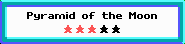
If you have not yet completed the level, the only things that will be visible are the level's title and its difficulty rating. The difficulty rating is on a scale of 1 to 5 stars, with only integer values allowed. One star represents a very easy level that - provided you have all necessary items to clear it - should be no obstacle to any semi-experienced Commander Keen player. Five stars represents an extremely difficult level that, even on Easy, is likely to give experienced players some trouble.

Once you have completed a level, more information becomes available in this popup. You will be able to see the highest score you've achieved on this level, as well as the maximum possible score. It will also show you what collectibles and items, if any, you've obtained in the level, and which ones you're missing (they'll be blacked out, but it's usually pretty easy to guess what they are). Additionally, one or two stars may be displayed next to the level's title. You get one star by completing the level start-to-finish without restarting from a checkpoint; the second star is for doing the same while also obtaining a perfect score. Levels on which you have achieved two stars, will also have a green flag instead of a yellow flag next to them on the world map.

The scorebox while on the world map is slightly different from in-game. Instead it shows how many of the current map's collectibles (such as gnosticenes) you've found, which ability items you've found, and your overall completion percentage.
Keen begins the game in the Shadowlands, and is not initially able to access Fribbulus Xax or the Omegamatic. As he progresses, the ability to travel to these worlds will be unlocked. To travel between worlds once able to, visit the Bean-With-Bacon Megarocket level in the current world, stand near the cockpit, and press Up. You will then be able to select a world to travel to. If you've met the requirements to unlock the next world, but aren't being given this option - stop by the Shadowlands Bean-With-Bacon Megarocket site, the Gnosticenes there might want a quick chat with Keen first.
Unless you have disabled them in the settings, you may see colored exclamation marks appear above various levels. These indicate that the level is one that is currently useful for Keen to visit, with the color of the exclamation mark indicating the specific nature of why the level is useful to visit. If these icons appear over the Bean-With-Bacon Megarocket, it indicates that a level in a different world map is useful to visit. Note that these indicators will not show up for something that is currently impossible - so for example, if a level requires the pogo stick to complete but you don't have the pogo stick yet, an indicator won't show up on it.

A red indicator means that completing this level will allow access to other levels. Generally, this is because the level physically blocks Keen from going beyond it on the world map until it is complete. This indicator will also appear on the Bean-With-Bacon Megarocket when a new world map is ready to unlock.

A blue indicator means that the level contains an item that grants Keen a new ability, such as the pogo stick.

A green indicator means that the level contains a collectible that Keen needs to gather in order to progress, such as a Gnosticene. Note that these will only show up when the collectible is relevant to Keen's next goal - so for example, once you've gotten enough collectibles to unlock the Omegamatic, green indicators will no longer show up on Shadowlands and Fribbulus Xax levels. However, once you've beaten the final level, these indicators will return to show which ones you've missed.
When starting a new game, you can choose the difficulty setting. These are some of the differences to expect between settings: